Implementing Contactless Ordering Systems: A Comprehensive Guide for Indian Restaurants
Namaste, fellow restaurant owner! Ready to take your business to the next level? Let's dive deep into the world of contactless ordering systems. I promise by the end of this guide, you'll be as excited about digital menus as you are about your secret family recipes!
Why Contactless Ordering is the Future of Indian Restaurants
Before we get into the nitty-gritty, let's talk about why this is such a big deal:
-
Safety First:
-
Post-COVID reality: Customers are more hygiene-conscious than ever.
-
Minimize touch points: Reduce the risk of spreading germs through menu handling or close interactions.
-
Perception matters: Even if the risk is low, customers feel safer with contactless options.
-
-
Speed Up Service:
-
No more waiting for busy waiters: Customers order as soon as they're ready.
-
Reduced order time: From table to kitchen in seconds.
-
Faster table turnover: Quicker ordering means more customers served per day.
-
-
Reduce Errors:
-
No more misheard orders: Say goodbye to the "Did they say 'paneer' or 'beer'?" confusion.
-
Customization made easy: Customers can precisely specify their preferences.
-
Kitchen efficiency: Clear, typed orders reduce confusion in the kitchen.
-
-
Boost Sales:
-
Upselling made easy: System can suggest add-ons or upgrades.
-
Visual menus increase orders: Pictures of that sizzling tandoori platter can be irresistible!
-
Impulse ordering: Easier to add that extra lassi or gulab jamun with a quick tap.
-
-
Data Insights:
-
Track popular items: Know exactly what's hot and what's not.
-
Peak hours analysis: Understand your busiest times for better staff scheduling.
-
Customer preferences: Build profiles to offer personalized recommendations.
-
-
Cost-Effective in the Long Run:
-
Reduce printing costs: No more reprinting menus for each change or wear and tear.
-
Staff efficiency: Waiters can focus on service rather than order-taking.
-
Inventory management: Real-time data helps in smarter stock control.
-
-
Stay Competitive:
-
Meet modern expectations: Young customers often prefer digital interactions.
-
Stand out from the crowd: Be the tech-savvy option in your area.
-
Adapt to changing times: Be prepared for future disruptions or changing customer behaviors.
-
Types of Contactless Ordering Systems: Choosing Your Flavor
Let's break down your options, desi style!
1. QR Code Menus:
Quick, easy, and perfect for most situations!
-
How it works:
-
Place QR codes on tables, at the entrance, or even on takeaway flyers.
-
Customers scan with their smartphones (no app needed).
-
They're taken to a mobile-friendly menu where they can order and pay.
-
-
Pros:
-
Low cost to implement: Just need to generate QR codes and set up a digital menu.
-
No app downloads required: Works with any smartphone camera.
-
Easy to update: Change your menu in real-time without reprinting anything.
-
-
Cons:
-
Relies on customer phones: Might be tricky for those with low battery or no data.
-
Learning curve for some: Older customers might need assistance.
-
-
Best for:
-
Restaurants of all sizes, especially those on a budget.
-
Places with a young, tech-savvy clientele.
-
-
Implementation tips:
-
Ensure your Wi-Fi is strong and free for customers.
-
Have a few "loaner" devices for those without smartphones.
-
Create clear, step-by-step instructions on how to use the system.
-
2. Mobile Apps:
Complex, rich in features, and perfect for building customer loyalty!
-
How it works:
-
Develop a custom app for your restaurant or restaurant chain.
-
Customers download the app to browse menu, order, and pay.
-
Can include features like reservations, loyalty programs, and personalized offers.
-
-
Pros:
-
Brand reinforcement: Your restaurant icon on customers' phones.
-
Rich features: Reservations, order history, favorites, and more.
-
Push notifications: Send alerts about specials or events directly to customers.
-
-
Cons:
-
High development costs: Building a good app isn't cheap.
-
Maintenance required: Regular updates and bug fixes needed.
-
Download barrier: Some customers reluctant to install another app.
-
-
Best for:
-
Larger restaurant chains or high-end establishments.
-
Restaurants with a strong brand and loyal customer base.
-
-
Implementation tips:
-
Invest in good UI/UX design for a smooth user experience.
-
Offer app-exclusive deals to encourage downloads and usage.
-
Ensure the app works seamlessly with your existing POS system.
-
3. Tabletop Tablets:
A little bit of everything, right at the table!
-
How it works:
-
Install tablets at each table, securely mounted.
-
Customers browse, order, play games, and can even pay through the tablet.
-
-
Pros:
-
User-friendly: Intuitive for all age groups.
-
Entertainment factor: Can include games, trivia, or even local information for tourists.
-
Always charged and ready: No worries about customer phone batteries.
-
-
Cons:
-
Higher upfront costs: Purchasing and installing tablets can be expensive.
-
Maintenance: Keeping devices clean, charged, and in working order.
-
Table space: Might clutter smaller tables.
-
-
Best for:
-
Family restaurants where kids might enjoy gaming features.
-
Upscale restaurants looking for a premium tech touch.
-
-
Implementation tips:
-
Choose durable, easy-to-clean tablets.
-
Install in a way that doesn't interfere with table settings.
-
Train staff on troubleshooting common tablet issues.
-
The Recipe for Successful Implementation
1. Choose Your System
Picking the right system is like selecting the perfect spice blend - it needs to complement your restaurant's flavor!
-
Assess your budget: Be realistic about what you can afford, both upfront and long-term.
-
Know your customers: Are they tech-savvy millennials or traditional families? This should influence your choice.
-
Consider your space: Tabletop tablets might not work in a cramped dhaba, for instance.
-
Think long-term: Choose a system that can grow with your business.
2. Update Your Menu
Your digital menu should be as tempting as the aromas from your kitchen!
-
High-quality photos: Invest in professional food photography. Good images can increase sales of an item by 30%!
-
Clear categorization: Organize your menu logically - appetizers, mains, desserts, drinks, etc.
-
Descriptive text: Don't just list ingredients. "Creamy paneer tikka in a rich, smoky gravy" sounds way better than just "Paneer Tikka Masala".
-
Highlight specials: Use your digital menu to draw attention to daily specials or chef's recommendations.
-
Include dietary information: Clearly mark vegetarian, vegan, gluten-free options, or common allergens.
3. Train Your Staff
Your staff should be as comfortable with the new system as they are with a rolling pin!
-
Comprehensive training: Ensure every staff member, from servers to kitchen staff, understands the system.
-
Create a manual: Develop a guide that staff can refer to for troubleshooting.
-
Role-play scenarios: Practice helping customers use the system and handling potential issues.
-
Regular refreshers: Technology changes fast. Schedule periodic training updates.
-
Feedback loop: Encourage staff to share customer feedback and their own insights about the system.
4. Test, Test, Test
Before you serve this new system to customers, make sure it's well-done!
-
Soft launch: Try the system with a small group of regulars or friends and family.
-
Order every item: Ensure each dish on your menu can be ordered correctly.
-
Test peak hours: Simulate a rush to see how the system handles high volume.
-
Payment testing: Try every payment method you plan to accept.
-
Troubleshooting practice: Intentionally create problems to practice solving them.
5. Spread the Word
Let's make your new system as talked-about as your famous butter chicken!
-
Social media blitz: Post about your new system on Instagram, Facebook, and Twitter. Maybe do a fun "how-to" video.
-
Email newsletter: If you have a mailing list, send out an announcement with a special offer for trying the new system.
-
In-store signage: Put up attractive posters explaining the new system.
-
Staff as ambassadors: Train your staff to enthusiastically tell customers about the new option.
-
Local press: Reach out to local food bloggers or newspapers for a feature on your tech-savvy approach.
Potential Challenges: Handling the Heat in the Kitchen
1. "I Don't Know How to Use This!"
Some customers might feel like they're trying to read a menu in a foreign language.
Solutions:
-
Create clear, step-by-step instructions with pictures. Maybe even a small video tutorial.
-
Train staff to patiently assist customers, especially in the first few weeks.
-
Offer an "introduction to our digital menu" session for regular customers.
-
Keep some physical menus as a backup, especially for older customers.
2. Technical Glitches
Even the best tech can sometimes act like overcooked noodles - a bit messy.
Solutions:
-
Have a solid backup plan: Keep traditional order pads and physical menus on hand.
-
Develop a clear protocol for staff to switch to manual ordering smoothly.
-
Install a reliable, high-speed internet connection with a backup option.
-
Have an IT support contact on speed dial for quick troubleshooting.
-
Regularly update and maintain your hardware and software to prevent issues.
3. "I Miss the Personal Touch"
Some customers might feel like they're dining with their phone instead of a waiter.
Solutions:
-
Train staff to be extra attentive in other ways - more check-ins, friendly chats.
-
Use the time saved from order-taking for more personalized service.
-
Implement a feature where customers can call a waiter through the digital system.
-
Encourage staff to share interesting facts about dishes or ingredients when serving.
4. Data Privacy Concerns
In today's world, data privacy is as important as food safety.
Solutions:
-
Be transparent about what data you're collecting and why.
-
Implement strong data protection measures and communicate these to customers.
-
Offer an option to order without creating an account or sharing personal data.
-
Comply with all relevant data protection regulations (like GDPR, if you have European customers).
Making the Most of Your New System: Extracting the Full Flavor
-
Analyze the Data:
-
Track bestsellers and adjust your inventory accordingly.
-
Identify slow-moving items and consider menu updates.
-
Analyze peak ordering times to optimize staff scheduling.
-
Look at common modifications to consider menu tweaks.
-
-
Update Regularly:
-
Keep your digital menu fresh with seasonal specials.
-
Quickly adapt to inventory changes or price adjustments.
-
A/B test different item descriptions or photos to see what works best.
-
-
Gather Feedback:
-
Implement a quick, one-tap feedback system after meals.
-
Use digital surveys to gather detailed customer opinions.
-
Monitor online reviews and social media mentions about the new system.
-
-
Integrate with Marketing:
-
Use order history to send personalized offers: "We noticed you love our Malai Kofta. Try our new Paneer Pasanda at 20% off!"
-
Implement a digital loyalty program through the system.
-
Use slow times to push notifications about happy hour deals or special offers.
-
-
Optimize Your Operations:
-
Use data to predict busy periods and prepare accordingly.
-
Streamline your kitchen operations based on popular order combinations.
-
Reduce food waste by accurately tracking what sells and what doesn't.
-
-
Continuous Improvement:
-
Regularly seek staff input on how to improve the system.
-
Stay updated on new features or technologies you can add.
-
Be open to customer suggestions for improving the digital experience.
-
Wrapping Up: The Dessert of Digital Transformation
Implementing a contactless ordering system is like adding a new signature dish to your menu - it takes time, effort, and some trial and error, but the results can be absolutely delicious for your business.
Remember, the goal isn't just to follow a trend, but to enhance your customers' dining experience and make your operations more efficient. Choose a system that feels right for your restaurant's style and your customers' tastes.
And don't worry if things aren't perfect from day one. Like perfecting a complex recipe, it might take a little tweaking to get everything just right. Be patient, stay flexible, and keep your customers' needs at the heart of everything you do.
Need a sous-chef to help you navigate this digital kitchen? That's where we at Zion Hospitality come in. We've helped restaurants all over India, from cozy dhabas to five-star establishments, make the leap to contactless ordering. We know the local market, understand the unique challenges of Indian restaurants, and can provide personalized solutions to make your digital transition as smooth as butter chicken.
Why not give us a call? We'd love to chat about how we can help your restaurant thrive in this new digital era. Together, we can cook up a storm in the world of contactless dining!
Here's to your restaurant's tech-savvy, hassle-free, and wildly successful future. Cheers, and bon appétit!